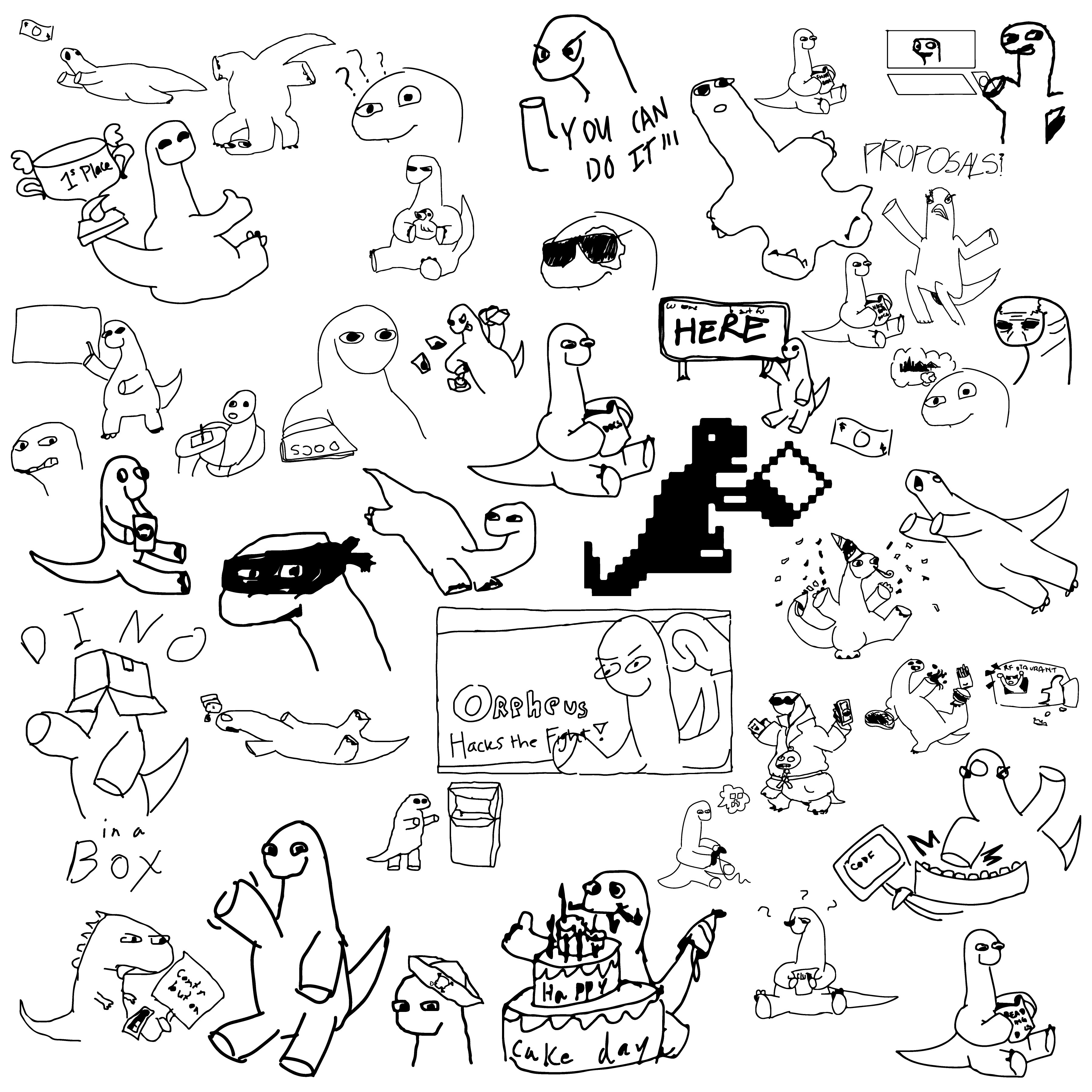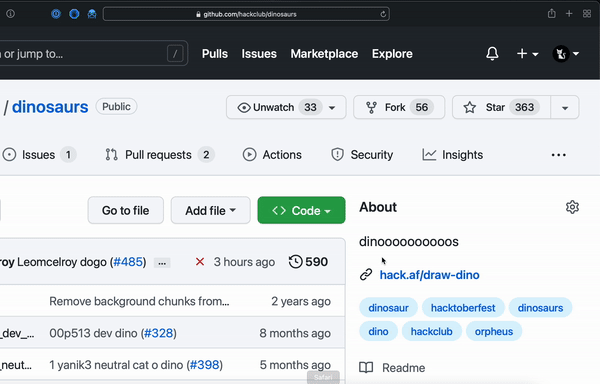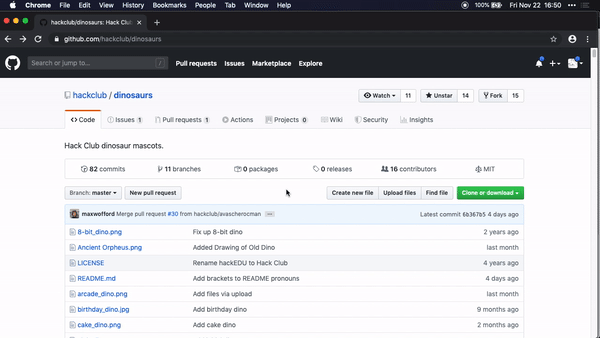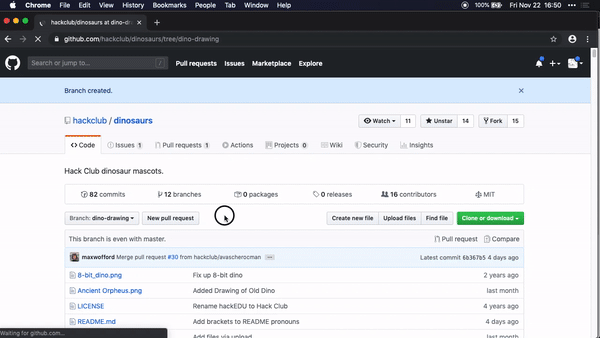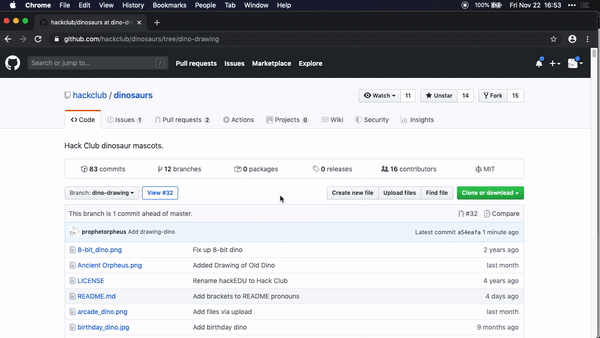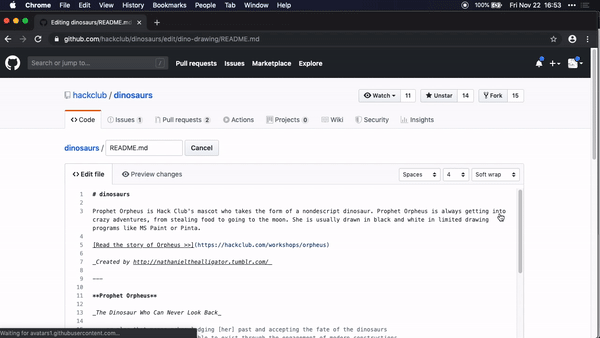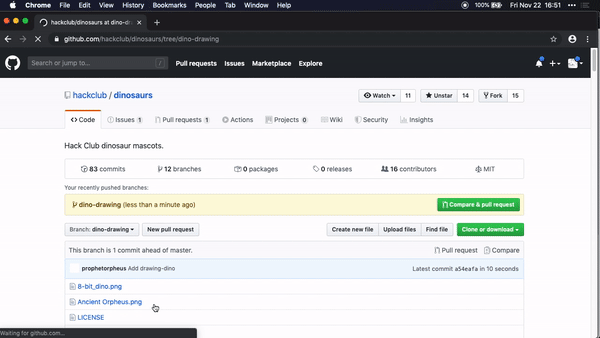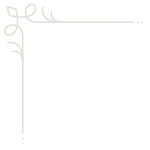
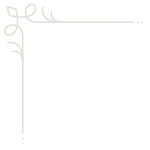
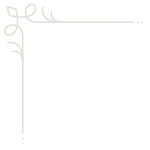
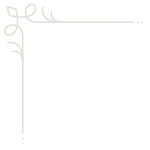
“HACK CLUB PRESENTS”
Orpheus the Dinosaur and mawygrxj co-star in...
“Draw a
Dino”
Or, An “Inter-Active” Primer to Submit Pull Requests
© COPYTHIS FROM THE HACK FOUNDATION
NO RIGHTS RESERVED
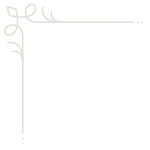
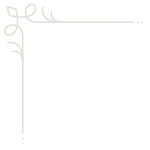
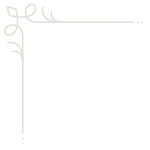
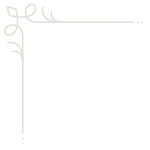
Optional
Orpheus says:
“If you're a Hack Clubber, sign in to Slack for an exclusive emoji!”

:smug-dino:
Click here to sign into Slack
© COPYWRONG THE HACK FOUNDATION
NO RIGHTS RESERVED
We take pride in our poorly-drawn dinos™
And we've got the best collection anywhere in the universe™. Anyone who sends us a dino drawing will earn the dinoisseur badge, as well as get an exclusive emoji on Slack.

Hack Club stores all its code on GitHub, including this website, and the best way to make changes (such as adding a dinosaur) is by submitting a pull request on GitHub.
The first step is to make our dino. Don't worry about setup—we've included a full dino-drawing-a-tron below for you to use. Just click "next" and make that dino! You're also free to use a photo.
If you already know how to submit PRs to the dino repo, go ahead and read this.
Finish and save your dino drawing to continue
Now you'll need permission to edit the dinos repo. We've just sent you an invite, and depending on your settings, it will be auto-accepted or you'll need to accept it here. If it doesn't show up there, check your email.
Go to the next step once you've accepted your invite.
Now go to https://github.com/hackclub/dinosaurs and click “star”. This bookmarks the repository in GitHub.
Afterwards, tab back to this page to continue.
Go back to https://github.com/hackclub/dinosaurs and click Compare & pull request.
Then click Create pull request
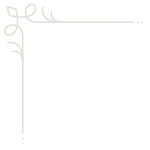
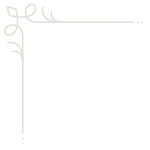
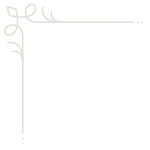
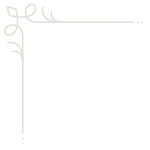
The End
Orpheus says:
“That's all for now folks!”
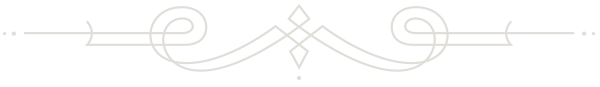
© COPYTHIS FROM THE HACK FOUNDATION
NO RIGHTS RESERVED